How to write a command line application in rust
Writing a command line application in rust in not that hard. Mainly because of the library ecosystem for writing CLI apps in rust.
Before we get started, make sure you have rustc and cargo installed on your machine. If you don’t know how to do that, check this link.
Let’s build a small CLI app which takes 2 numbers as inputs and prints the sum of the numbers. We will not use any library for this one.
Let’s create our rust app first -
cargo new add-machine
cd add-machine
cargo runWhen we build a rust app, it’s already a CLI app. The app we created above just prints “Hello, world!“. But it’s a CLI app nevertheless, i.e. it’s an executable which can be run in a shell.
We want to finally call our app like this -
add-machine 2 3
// prints 5During development we will run the same app with cargo
cargo run 2 3
// prints 5The first step is to get the input from the terminal from the user inside our program. rust standard library has a env module which has an args function which can provide us the input after the command as a list of strings.
// file src/main.rs
use std::env; // bring the env module in scope
fn main() {
let args: Vec<String> = std::args.collect();
println!("{:?}", args);
}This program when run should print a vector whose first value is the path to the program itself and the rest of the values are all the arguments we pass to the command (separated by space).
Something like this
cargo run 2 3
["target/debug/rust-cli", "2", "3"]Now that we have the input from the user, we need to first transform them from strings to numbers.
// file src/main.rs
use std::env;
fn main() {
let args: Vec<String> = env::args().collect();
// 1. Get the arguments which start from 1st index
// 2. Map over the arguments and parse the strings into numbers
// 3. TODO: User's might input non-numbers. Or less than 2 arguments. Hanlde those
// error cases later.
let nums: Vec<i32> = args[1..].iter().map(|x| x.parse().unwrap()).collect();
println!("{:?} {:?}", args, nums);
}We have gotten hold of the arguments. Let’s add them up and print it out.
println!("The sum of {} and {} is {}", nums[0], nums[1], nums[0] + nums[1]);
Our program should now be able to add 2 numbers -
cargo run 2 3
// should print "The sum of 2 and 3 is 5"Using a library to build our CLI application - clap
Let’s build the same application using a library called clap, which helps with a lot more than just parsing the arguments.
We will use cargo-edit to add the library instead of directly editing Cargo.toml file.
cargo add clap --feature deriveOur Cargo.toml should now have an entry for the clap library and it’s ready to use in our program.
Now we will use clap to parse the arguments we pass to our app/program -
use clap::Parser;
#[derive(Debug, Parser)]
struct Cli {
num1: i32,
num2: i32,
}
fn main() {
let args = Cli::parse();
println!("{:?}", args);
println!("The sum of {} and {} is {}", args.num1, args.num2, args.num1 + args.num2);
}In the above program, we create a struct where we define 2 properties where we will hold our numbers to be added. We annotate the struct with #[derive(Parser)] attribute. That piece of code will enhance our Cli struct with the ability to read our command line arguments and parse them as per our type definitions for num1 and num2. This seems like magic and probably is.
This program should now work exactly as our program without clap.
cargo run 2 3
// should print "The sum of 2 and 3 is 5"The great thing about using clap is that we now get free help instructions for our program.
% cargo run -- --help
Finished dev [unoptimized + debuginfo] target(s) in 0.07s
Running `target/debug/rust-cli --help`
Usage: rust-cli <NUM1> <NUM2>
Arguments:
<NUM1>
<NUM2>
Options:
-h, --help Print helpNot just that, we also get some free error handling. What if the user who invokes our command provides something other than a number as input? The clap parser will catch it and let the user know -
% cargo run 2 three
Finished dev [unoptimized + debuginfo] target(s) in 0.02s
Running `target/debug/rust-cli 2 three`
error: invalid value 'three' for '<NUM2>': invalid digit found in string
For more information, try '--help'.Of course clap provides much more than this. Head over to clap's crate page for details on how cool it is - https://docs.rs/clap/latest/clap/.
Browse more posts
About me
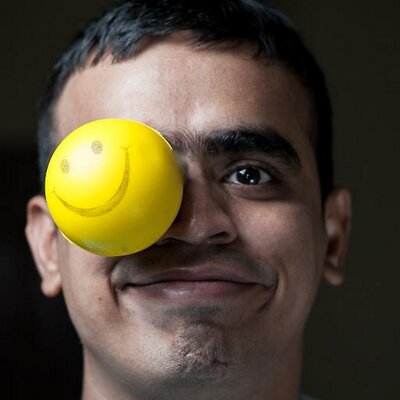
This is the personal blog of Mukesh Soni. I am a frontend engineer who's exhausted trying to keep up with the new technologies in the frontend world. I am good at JavaScript, HTML, CSS, React (ReactJS) and nodejs. I have been doing this stuff since 2011.
This blog was written in svelte, using svelte-kit, even though i write reactjs in my day job.