How to kickstart your rust learning journey on macos
2023-07-31
Install rust
brew install rustupInstall rustc and cargo
rustup-init
Check if everything is alright
rustc --version
cargo --versionStart a new rust project
cargo new <project_name_provide_your_own>Run the project generated by cargo
cd <project_name_you_provided_in_the_previous_step>
cargo runRun changes to your code automatically, i.e. on watch mode
This one needs a package called cargo-watch
cargo install cargo-watchand
cargo watch -x runor
cargo watch -x buildHappy rusting!
Browse more posts
About me
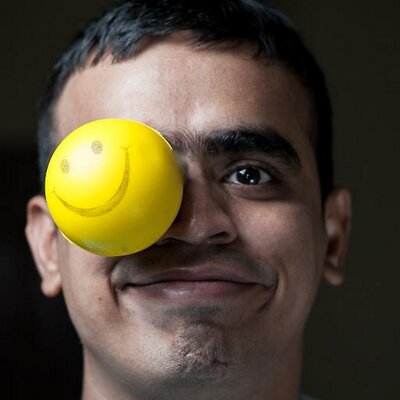
This is the personal blog of Mukesh Soni. I am a frontend engineer who's exhausted trying to keep up with the new technologies in the frontend world. I am good at JavaScript, HTML, CSS, React (ReactJS) and nodejs. I have been doing this stuff since 2011.
This blog was written in svelte, using svelte-kit, even though i write reactjs in my day job.